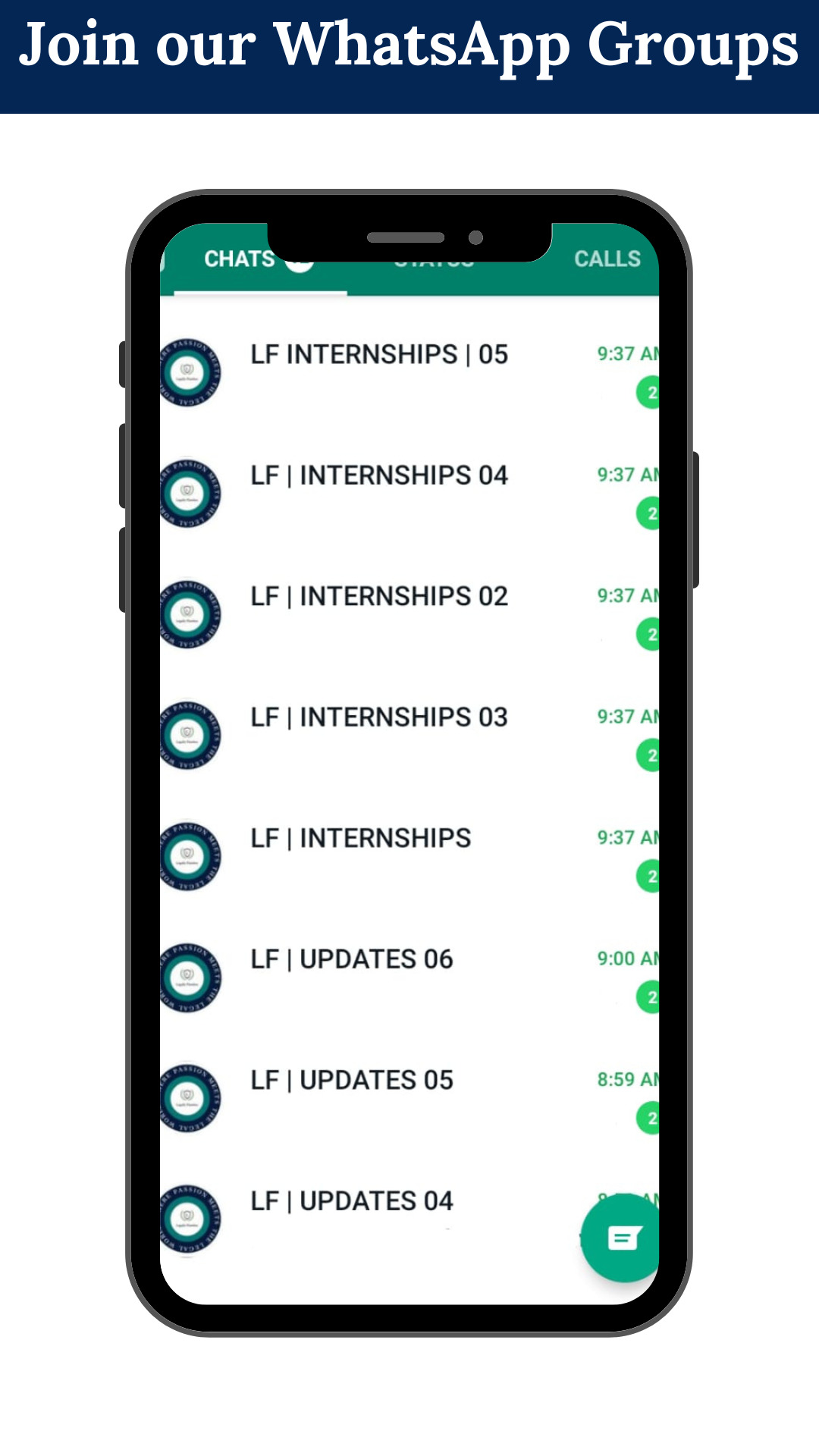Table of Contents
Introduction
Aadhaar is a 12 digit individual identification number that serves as proof of identity and proof of address for residents in India.[1] The Aadhaar system provides single-source offline/online identity verification across the country for the residents.[2] Once a resident is enrolled, he/she can use the Aadhaar number to authenticate and establish his/her identity multiple times using electronic means or through offline verification, as the case may be.[3]
PAN stands for Permanent Account Number. A PAN number is a ten-digit number in alphabets and numerical, or in ‘alphanumeric’ terms, that is allocated by the income tax department to all the taxpayers, and is unique with each individual.[4] A PAN number helps the authorities keep track of the financial activities of any individual, as PAN is integral to all forms of payments.[5]
In the Union Budget of 2017, the Indian government made it mandatory to link the PAN Card with Aadhaar Card. Therefore, to avail the monetary benefits provided by the government such as a pension, scholarship, LPG subsidy, etc., for filing income tax returns and while applying for new PAN; it is mandatory to quote the Aadhaar number. As linking PAN Card with Aadhar is important, let us understand the steps to do the same.
For now, the PAN-Aadhaar linking deadline has been extended to June 30, 2021.
The Linking Process
- Open e-filing portal of Income Tax https://incometaxindiaefiling.gov.in/
- If you are not registered then register yourself first but if you are already registered then you don\’t need to re-register. The PAN Card number is your User id.
- Now, log in by entering the information mentioned such as User ID, Password and Date of Birth.
- On completion of the login process, a pop-up window will appear. This pop-up will ask you to link your Aadhaar Card with your PAN Card. If the said window does not appear then click on Profile Settings on the Menu Bar and then click on ‘Link Aadhaar’.
- Information such as Name, Gender and Date of Birth will be filled automatically as per your PAN details.
- Now, you just need to verify the information. (If the information is mismatched then you can make necessary changes in either of your documents i.e. whichever you feel is correct).
- If there is no mismatch in the information, directly enter your Aadhaar number and click on “Link Now”.
- Once the process is completed, a pop-up message will appear stating that ‘Aadhaar has been successfully linked with your PAN’. The other links to link your Aadhaar are: https://www.utiitsl.com/ or https://www.egov-nsdl.co.in/
Process for Registered User
- If an individual is filing returns, then the PAN and Aadhaar may be already linked while filing ITRs in the previous assessment years. By visiting the e-filing website www.incometaxindiaefiling.gov.in you can check if your PAN & Aadhaar is linked or not.
- Now, continue the log-in process by entering information mentioned such as User ID (PAN number), Password, and Date of Birth. After log-in click on ‘Profile Setting’ → ‘Link Aadhaar’. If the process is completed appropriately, a pop-up message will appear stating that ‘Your PAN is already linked to Aadhaar number ****1234’.
However, in the case, your PAN is not registered then by filling the form with the required basic information you can submit it after entering the CAPTCHA code appearing on the screen.
For Non-registered Users
- Apart from the e-filing website, there is another way to link Aadhaar and PAN Card. Through this hyperlink, you can click the Aadhaar and PAN http://incometaxindia.gov.in/Pages/default.aspx.
- Click on ‘Link Aadhaar’ and fill in the information asked in the form. Enter the CAPTCHA code shown on the screen and submit the form. If the said is successfully completed then a message will appear saying ‘Your PAN is successfully linked to your Aadhaar’
Other Methods
- Via SMS: On 29th June 2017 Central Boar of Direct Taxes introduced the other ways for linking the said documents which are other than the two stated as above. You can link your PAN and Aadhaar by sending a simple SMS. You can send an SMS to either of the PAN Service providers namely NSDL e-Governance Infrastructure Limited or UTI Infrastructure Technology And Services Limited (UTIITL).[6] In the format of UIDPAN For instance; if your Aadhaar number is 7XXXXXXXXXXX and your PAN no. is PPT123456G then the format to send the SMS is UIDPAN 7XXXXXXXXXXX PPT123456G. Send this SMS in the said format using a keyword to either 567678 or 56161. NSDL and UTI don’t charge for this.
- Manual Linking: By visiting the NSDL & UTIITSL service center, one can link the said document by filing the form namely ‘Annexure-1’, and by paying the prescribed fees to be paid. The person is required to submit a copy of the Aadhaar card and PAN card as supporting documents. This is not free of cost process, unlike online services. The fees may vary if along with this linking process the person is required to change the information in either of the documents. For changing information in PAN Rs. 110/- is been charged and for Aadhaar it is Rs. 25/-.
Conclusion
As it is mandatory to link Aadhaar with a PAN card then it becomes our duty to abide by the laws. To avoid the hustle, it is advisable to check whether the personal information on both the documents are the same. If the information is mismatched then, one must edit the information and then link both the documents.
REFERENCES
- [1] https://www.uidai.gov.in/16-english-uk/aapka-aadhaar/14-what-is-aadhaar.html
- [2] https://www.uidai.gov.in/my-aadhaar/about-your-aadhaar/usage-of-aadhaar.html
- [3]https://www.uidai.gov.in/my-aadhaar/about-your-aadhaar/usage-of-aadhaar.html
- [4] https://www.myloancare.in/pan-card/
- [5] https://www.myloancare.in/pan-card/
- [6]https://economictimes.indiatimes.com/wealth/personal-finance-news/how-to-link-pan-with-aadhaar/articleshow/59857505.cms?utm_source=contentofinterest&utm_medium=text&utm_campaign=cppst
This article is authored by Prathana Patel student at GLS University.